How to Guarantee Privacy on the Internet
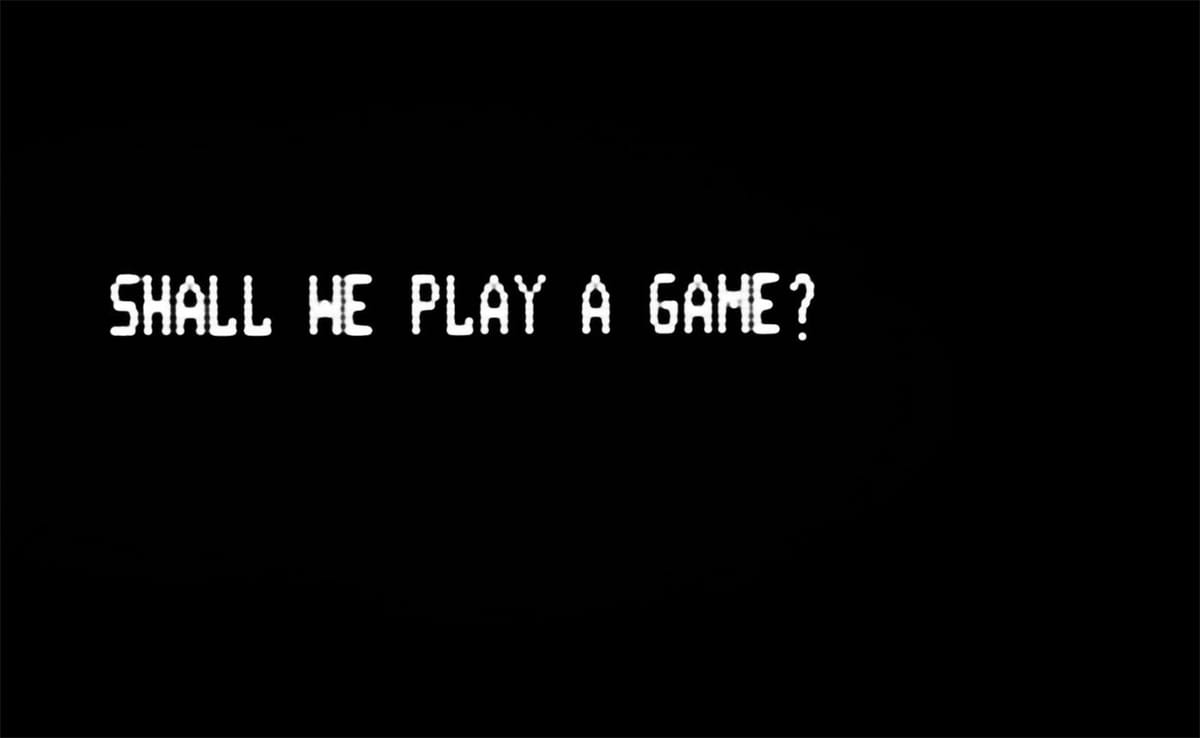
Like the last scene in War Games, the 1980s film starring Matthew Broderick, the only way to guarantee absolute privacy on the Internet is “not to play”.
As “not playing” is not an option for just about everyone, people are left to choose between pretending it does not matter if tech companies, marketers and governments are continually harvesting data about them then building profiles and predictive models to manipulate and control them or taking steps to limit those efforts.
While no one solution exists to defend against the myriad ways to track you online, there is a combination of steps you can take. Even employing some of these methods will dramatically reduce the amount of personal data you leave behind as you use the Internet whether through web browsers, email, social media or apps on your phone.
And there are things you should absolutely not do such as leave all your social media privacy settings off, or using a browser that lacks basic privacy features, or using search engines that track your searches and clicks.
Protecting personal data from big tech is a game of cat and mouse. The rise in use of ad-blockers and government regulations that cracked down on “third-party cookies” spawned new approaches such as “fingerprinting”.
‘Fingerprinting’ to Track Us Online Is on the Rise. Here’s What to Do.
If there’s one lesson to learn about digital privacy, it’s that we can never grow complacent. Even if we secure our data, so we are not tracked online, the ad tech industry will find ways to monitor our digital activities. And so, it is with the rise of so-called fingerprinting, which security researchers are calling a next-generation tracking technology.
What is Fingerprinting?
Fingerprinting involves looking at the many characteristics of your mobile device or computer, like the screen resolution, operating system and model, and triangulating this information to pinpoint and follow you as you browse the web and use apps. Once enough device characteristics are known, the theory goes, the data can be assembled into a profile that helps identify you the way a fingerprint would.
On a related note, a recent Netflix documentary, “The Social Dilemma”, had prompted social media users to rethink Facebook, Instagram and others.
I will readily admit it freaked me out and got me thinking long and hard about Internet privacy, the result of which is my sharing what I learned in this article.
Social media users are re-evaluating whether they should have accounts on platforms like Facebook and Instagram after a new documentary-drama called “The Social Dilemma” dropped on Netflix.
All of this may seem so overwhelming to you that you may ask “Why bother?” Internet marketers, social media companies, search engines and governments are counting on this attitude. It is why Google accounts for most searches and 60% of people using their (leaky) Chrome browser.
For those not ready to throw in the towel, what can you do?
The first step is to quiet things down by disabling all notifications on your mobile phone.
Use a search engine like DuckDuckGo that will not track your searches and what sites you visit.
Use a web browser with a high level of privacy protection (hint: not Google Chrome or Microsoft Edge, among others). I switch back and forth between Apple Safari, DuckDuckGo and Brave.
Do not use Facebook, Google or Apple as your login for other sites or apps, create logins using your email address or a username. If you have already done this, look up the steps to undo it for each app or website. Not sure which logins you used for which sites or apps? Click these links for articles on how to identify them — then create your logins and disable them.
Block third-party cookies then go into settings for your browser and find the button to clear/delete third-party cookies.
Adjust privacy settings for popular social media services (for others, search for privacy settings FILL IN THE BLANK) like these:
Facebook | Instagram | Google | YouTube | LinkedIN | Twitter
Use email services like ProtonMail that will not track you — and yes, you pay for such email services. Gmail is not a charity — you pay by letting them see all your emails.
Use Tor or a VPN. Tor is the best but painfully slow so VPN is best bet for most people. Pick one that is widely recommended: Best VPN list (as of 2020).
I use ProtonVPN (because I use ProtonMail and have come to trust them).
Test for trackers: Electronic Frontier Foundation
None of these “fixes” will guarantee your privacy. It can be tedious to take this on all once. I recommend a two-prong approach. First, stop the bleeding. Desist from using third-parties like Google or Facebook or Apple to create logins; turn off notifications; block third-party cookies and clear all existing cookies; change your default search engine to one that does not track you; and switch to a browser based on privacy.
All of this takes less than an hour.
From that point you can work your way through the rest of the list.
One last point about security as opposed to privacy. Adopt using a password manager like 1Password, use it to identify then replace all weak and/or duplicate passwords and where possible set up your online accounts with two-factor authenticationwith a separate authenticator app on your mobile phone (I use Authy). After all, you can install the greatest alarm system in your house but if you hand a burglar the keys to your front door then what’s the point.
There is always more to do — and readers can add their suggestions in the comments below — but this is a good start to keep Big Brother and Big Tech from knowing too much about you.




